Filter by
SubjectRequired
LanguageRequired
The language used throughout the course, in both instruction and assessments.
Learning ProductRequired
LevelRequired
DurationRequired
SkillsRequired
SubtitlesRequired
EducatorRequired
Explore the Data Analysis Excel Course Catalog
 Status: Free Trial
Status: Free TrialSkills you'll gain: Data Storytelling, Data Visualization, Dashboard, Extract, Transform, Load, Database Design, Shiny (R Package), Pivot Tables And Charts, SQL, Rmarkdown, Data Analysis, Ggplot2, Data Wrangling, Data Visualization Software, Relational Databases, Leaflet (Software), IBM Cognos Analytics, Data Cleansing, Excel Formulas, Web Scraping, Data Manipulation
 Status: Free Trial
Status: Free TrialDuke University
Skills you'll gain: Predictive Modeling, Business Metrics, Tableau Software, Data Storytelling, Database Design, Data Visualization, Relational Databases, Business Analytics, MySQL, Dashboard, Microsoft Excel, Presentations, Analytics, Data Modeling, Data Visualization Software, SQL, Business Communication, Data Analysis, Business Analysis, Big Data
 Status: Free Trial
Status: Free TrialSkills you'll gain: Prompt Engineering, Data Ethics, Data Storytelling, Generative AI, Root Cause Analysis, Predictive Modeling, Data Visualization, Data Presentation, Interactive Data Visualization, Excel Formulas, Problem Management, Dashboard, Large Language Modeling, Anomaly Detection, Infographics, Data Visualization Software, Risk Analysis, Microsoft Copilot, Predictive Analytics, Automation
 Status: Free TrialStatus: AI skills
Status: Free TrialStatus: AI skillsSkills you'll gain: Data Wrangling, Unsupervised Learning, Exploratory Data Analysis, SQL, Matplotlib, Supervised Learning, Data Literacy, Relational Databases, Data Manipulation, Applied Machine Learning, Data Import/Export, Data Visualization Software, Professional Networking, Predictive Modeling, Plotly, Dashboard, Data Transformation, Generative AI, Jupyter, Data Science
 Status: Free TrialStatus: AI skills
Status: Free TrialStatus: AI skillsGoogle
Skills you'll gain: Data Presentation, Rmarkdown, Data Storytelling, Data Cleansing, Data Visualization, Data Validation, Data Integrity, Interactive Data Visualization, Data Ethics, Ggplot2, R Programming, Dashboard, Data Quality, Stakeholder Communications, Data Literacy, Data Analysis, SQL, Interviewing Skills, Analytical Skills, Applicant Tracking Systems
 Status: Free Trial
Status: Free TrialRice University
Skills you'll gain: Microsoft Excel, Spreadsheet Software, Excel Formulas, Histogram, Pivot Tables And Charts, Graphing, Descriptive Statistics, Scatter Plots, Data Analysis, Interactive Data Visualization, Data Visualization Software, Data Presentation, Data Manipulation
 Status: Free Trial
Status: Free TrialSkills you'll gain: Rmarkdown, Ggplot2, R Programming, Data Manipulation, Data Visualization, Data Analysis, Tidyverse (R Package), Statistical Visualization, Data Visualization Software, Exploratory Data Analysis, Development Environment, Data Cleansing, Data Import/Export, Data Structures
 Status: Preview
Status: PreviewS.P. Jain Institute of Management and Research
Skills you'll gain: Descriptive Statistics, Data Analysis, Sampling (Statistics), Business Analytics, Statistical Analysis, Statistical Hypothesis Testing, Quantitative Research, Business Mathematics, Regression Analysis, Statistical Methods, Trend Analysis, Correlation Analysis, Microsoft Excel, Statistical Inference, Exploratory Data Analysis, Variance Analysis, Probability
 Status: Free Trial
Status: Free TrialMacquarie University
Skills you'll gain: Dashboard, Excel Macros, Data Cleansing, Excel Formulas, Microsoft Excel, Data Validation, Spreadsheet Software, Data Visualization, Data Analysis Expressions (DAX), Data Modeling, Data Management, Data Entry, Consolidation, Productivity Software, Automation, Business Modeling, Data Integrity, Financial Modeling, File Management, Business Reporting
 Status: Free Trial
Status: Free TrialJohns Hopkins University
Skills you'll gain: Rmarkdown, Shiny (R Package), Exploratory Data Analysis, Statistical Inference, Statistical Hypothesis Testing, Predictive Modeling, Regression Analysis, Plot (Graphics), Knitr, Statistical Analysis, Machine Learning Algorithms, R Programming, Statistical Methods, Plotly, Data Manipulation, Statistical Visualization, Data Science, Statistical Modeling, Machine Learning, GitHub
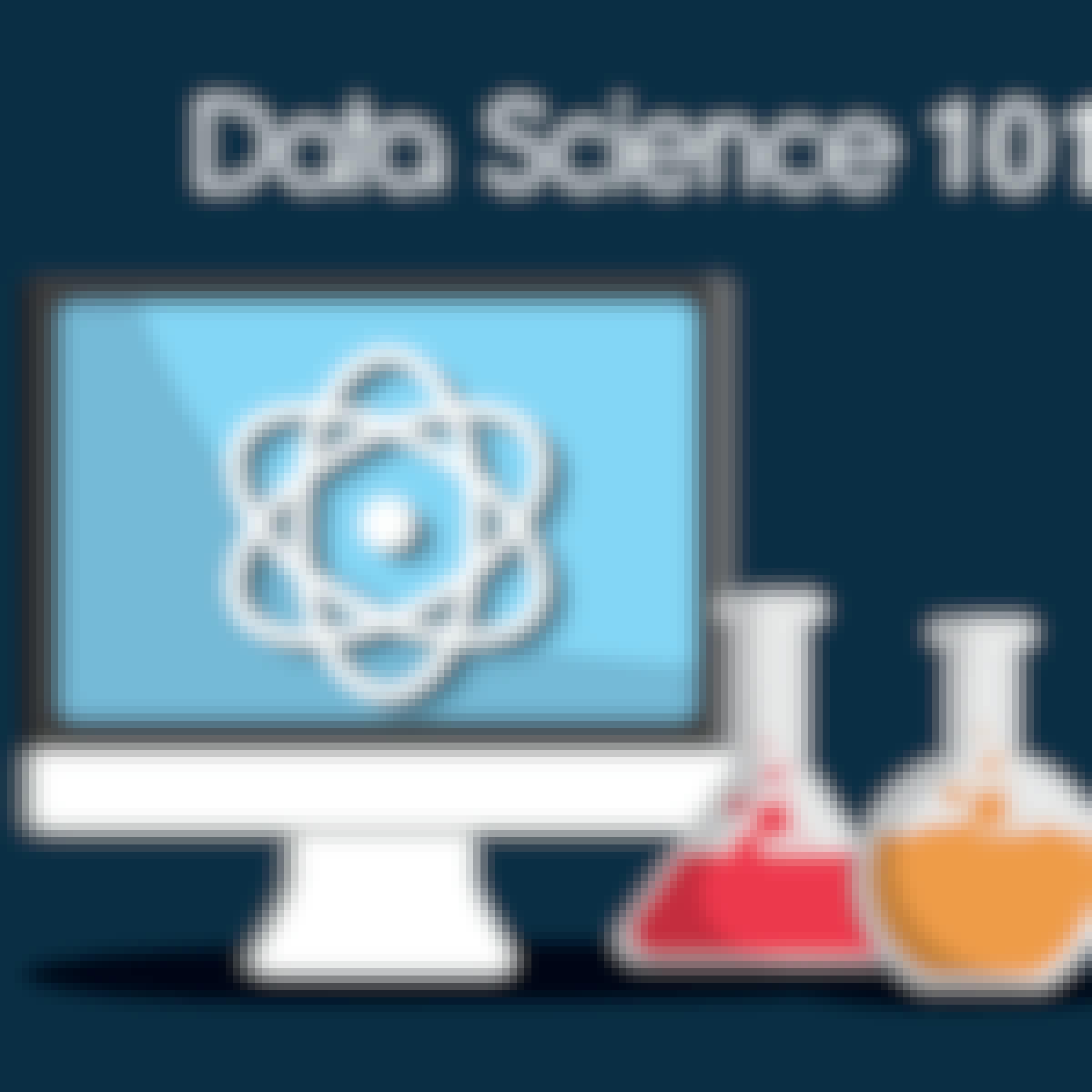 Status: Free Trial
Status: Free TrialSkills you'll gain: Data Literacy, Data Mining, Data Analysis, Data Science, Data-Driven Decision-Making, Big Data, Data Management, Analytics, Data Storage, Machine Learning, Deep Learning, Artificial Intelligence
 Status: Free Trial
Status: Free TrialUniversity of California San Diego
Skills you'll gain: Data Structures, Graph Theory, Algorithms, Computational Thinking, Bioinformatics, Network Model, Advanced Mathematics, Computer Programming, Theoretical Computer Science, Program Development, Operations Research, System Design and Implementation, Network Analysis, Network Routing, Programming Principles, Linear Algebra, Text Mining, C (Programming Language), Software Testing, Debugging
Data Analysis Excel learners also search
In summary, here are 10 of our most popular data analysis excel courses
- IBM Data Analytics with Excel and R: IBM
- Excel to MySQL: Analytic Techniques for Business: Duke University
- Microsoft Generative AI for Data Analysis: Microsoft
- IBM Data Science: IBM
- Google Data Analytics: Google
- Introduction to Data Analysis Using Excel: Rice University
- Data Analysis with R Programming: Google
- Data Analysis: S.P. Jain Institute of Management and Research
- Excel Skills for Business: Macquarie University
- Data Science: Johns Hopkins University










