This course offers a hands-on introduction to data visualization and exploratory data analysis (EDA) using Python's most popular libraries. You'll dive deep into creating stunning visuals with Matplotlib and Seaborn, building interactive charts and dashboards with Plotly, and conducting EDA on complex datasets through advanced graphical methods. Explore how to present data effectively and gain actionable insights from visual representations.

Bringen Sie Ihre Karriere in diesem Sommer in Schwung mit Kursen von Google, IBM und anderen für £190/Jahr. Jetzt sparen.

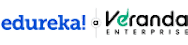
Python for Data Visualization and Analysis
Dieser Kurs ist Teil von Spezialisierung Applied Data Analytics

Dozent: Edureka
Bei  enthalten
enthalten
Empfohlene Erfahrung
Empfohlene Erfahrung
Was Sie lernen werden
Create impactful visualizations using Matplotlib and Seaborn to represent complex datasets effectively.
Build dynamic, interactive charts and dashboards with Plotly and IPyWidgets for enhanced data exploration.
Build dynamic, interactive charts and dashboards with Plotly and IPyWidgets for enhanced data exploration.
Deploy interactive data visualization applications seamlessly with Streamlit to share analysis results.
Kompetenzen, die Sie erwerben
- Kategorie: Matplotlib
- Kategorie: Dashboard
- Kategorie: Data Visualization Software
- Kategorie: Jupyter
- Kategorie: Statistical Visualization
- Kategorie: Pandas (Python Package)
- Kategorie: Interactive Data Visualization
- Kategorie: NumPy
- Kategorie: Data Visualization
- Kategorie: Box Plots
- Kategorie: Plotly
- Kategorie: Exploratory Data Analysis
- Kategorie: Histogram
- Kategorie: Seaborn
- Kategorie: Scatter Plots
- Kategorie: Web Applications
- Kategorie: Data Analysis
Wichtige Details

Zu Ihrem LinkedIn-Profil hinzufügen
13 Aufgaben
Erfahren Sie, wie Mitarbeiter führender Unternehmen gefragte Kompetenzen erwerben.

Erweitern Sie Ihre Fachkenntnisse
- Lernen Sie neue Konzepte von Branchenexperten
- Gewinnen Sie ein Grundverständnis bestimmter Themen oder Tools
- Erwerben Sie berufsrelevante Kompetenzen durch praktische Projekte
- Erwerben Sie ein Berufszertifikat zur Vorlage

In diesem Kurs gibt es 4 Module
In this module, learners will explore how to create various types of visualizations using Matplotlib. They will learn to apply these visuals to complex datasets, uncovering hidden insights that facilitate informed decision-making.
Das ist alles enthalten
17 Videos5 Lektüren4 Aufgaben1 Diskussionsthema
In this module, learners will delve into data visualization with Seaborn, mastering the creation of diverse plots while developing skills to customize and refine visuals for improved presentation and interactivity.
Das ist alles enthalten
12 Videos2 Lektüren3 Aufgaben1 Diskussionsthema
In this module, learners will explore how to create interactive plots using Plotly, enhance exploratory data analysis (EDA) with IPyWidgets, and build shareable web applications with Streamlit. They will also gain the skills to develop dynamic dashboards and interactive reports for effective data presentation.
Das ist alles enthalten
24 Videos3 Lektüren5 Aufgaben1 Diskussionsthema
This module is designed to assess an individual on the various concepts and teachings covered in this course. Evaluate your knowledge with a comprehensive graded quiz on data visualization concepts, Matploltlib, Seaborn, Plotly and Association rule mining.
Das ist alles enthalten
1 Video1 Lektüre1 Aufgabe1 Diskussionsthema
Erwerben Sie ein Karrierezertifikat.
Fügen Sie dieses Zeugnis Ihrem LinkedIn-Profil, Lebenslauf oder CV hinzu. Teilen Sie sie in Social Media und in Ihrer Leistungsbeurteilung.
Mehr von Data Analysis entdecken
 Status: Kostenloser Testzeitraum
Status: Kostenloser Testzeitraum Status: Kostenloser Testzeitraum
Status: Kostenloser Testzeitraum Status: Kostenloser Testzeitraum
Status: Kostenloser TestzeitraumUniversity of Colorado Boulder
 Status: Kostenloser Testzeitraum
Status: Kostenloser TestzeitraumDuke University
Warum entscheiden sich Menschen für Coursera für ihre Karriere?





Neue Karrieremöglichkeiten mit Coursera Plus
Unbegrenzter Zugang zu 10,000+ Weltklasse-Kursen, praktischen Projekten und berufsqualifizierenden Zertifikatsprogrammen - alles in Ihrem Abonnement enthalten
Bringen Sie Ihre Karriere mit einem Online-Abschluss voran.
Erwerben Sie einen Abschluss von erstklassigen Universitäten – 100 % online
Schließen Sie sich mehr als 3.400 Unternehmen in aller Welt an, die sich für Coursera for Business entschieden haben.
Schulen Sie Ihre Mitarbeiter*innen, um sich in der digitalen Wirtschaft zu behaupten.
Häufig gestellte Fragen
This course is ideal for data analysts, aspiring data scientists, and Python programmers who want to develop skills in data visualization and exploratory data analysis using Python. A basic understanding of Python programming and familiarity with libraries like Pandas or NumPy is recommended.
No prior experience in data visualization is required. This course provides a step-by-step approach, starting with foundational concepts and progressing to advanced techniques using tools like Matplotlib, Seaborn, and Plotly.
By the end of the course, you’ll be able to:
- Design professional and interactive data visualizations.
- Perform EDA to uncover patterns and trends in data.
- Deploy data visualization applications using Streamlit.
Weitere Fragen
Finanzielle Unterstützung verfügbar,

