In this course, you’ll learn how to create Tableau dashboards that connect data to decision-making. Starting with stakeholder planning and data requirements, you’ll define goals, success metrics, and key questions. Then, you’ll clean and prepare a real-world tech salary dataset using Tableau’s filtering, aliasing, and data type tools. You’ll turn these insights into impactful dashboards using calculated fields, grouping, and interactivity. Finally, you’ll explore how to interpret and present dashboards effectively through Socratic dialogue—critiquing design choices, analyzing KPIs, and refining your data story. By the end, you’ll be able to deliver dashboards that are insightful, persuasive, and tailored to audience needs.



Creating Dashboards and Storytelling with Tableau
This course is part of Data Visualization with Tableau Specialization


Instructors: Govind Acharya
Access provided by Coursera Learning Team
70,879 already enrolled
(1,038 reviews)
Recommended experience
What you'll learn
Combine the data and follow the best practices to present your story
Create calculated fields for KPIs to build a figure that will be used to measure progress in the data
Assemble a dashboard
Analyze concepts and techniques for compelling storytelling with data
Skills you'll gain
Details to know

Add to your LinkedIn profile
See how employees at top companies are mastering in-demand skills

Build your subject-matter expertise
- Learn new concepts from industry experts
- Gain a foundational understanding of a subject or tool
- Develop job-relevant skills with hands-on projects
- Earn a shareable career certificate

There are 4 modules in this course
Welcome to the first module of this course! Effective dashboards begin with clean, reliable data. In this module, you’ll work with a real-world tech salary dataset to clean and prepare data for analysis using Tableau. You’ll filter out problematic records, apply aliases to standardize values, and adjust data types to support accurate visualizations.
What's included
7 videos4 readings1 assignment1 plugin
Before designing any dashboard, you need to understand your audience and their goals. In this module, you’ll take on the role of a Business Intelligence Analyst working with stakeholders like HR, Finance, and Engineering. You’ll complete a RACI chart and a data requirements template to define objectives, metrics, assumptions, and scope. This foundational work ensures your dashboard delivers the right insights to the right people.
What's included
6 videos2 readings1 assignment1 plugin
Turn your stakeholder requirements into a focused dashboard. In this module, you’ll use Tableau to group data, create calculated fields, and design charts that compare compensation across job roles and companies. You’ll iterate on your design to sharpen the message and surface actionable insights.
What's included
6 videos1 reading1 assignment1 plugin
In this final module, you’ll focus on evaluating and improving dashboards using best practices in visual design. You’ll explore how layout, chart selection, and data clarity impact the viewer’s understanding. Through hands-on analysis, you’ll practice identifying effective design elements, spotting potential issues, and refining dashboards to better align with stakeholder goals. You’ll also consider how to present findings in ways that are both accurate and persuasive.
What's included
6 videos1 reading1 assignment1 plugin
Earn a career certificate
Add this credential to your LinkedIn profile, resume, or CV. Share it on social media and in your performance review.
Instructors

Offered by
Why people choose Coursera for their career




Learner reviews
1,038 reviews
- 5 stars
73.41%
- 4 stars
20.32%
- 3 stars
4.52%
- 2 stars
0.96%
- 1 star
0.77%
Showing 3 of 1038
Reviewed on Apr 19, 2020
Great course. Chapeau to teachers and many great fellow students. It was fun to see the all the past courses come together in this 4th round! Thanks!
Reviewed on Mar 23, 2021
I found this to be an extremely challenging course. However, upon completing it I can see that the knowledge learned is very useful and an an important part of Tableau skills.
Reviewed on Mar 16, 2017
Overall its a great course to be introduced with tableau's functionalities and its usage in Business analysis and then explaining stories, Discoveries via visuals,dashboards and story telling
Explore more from Data Science

University of California, Davis
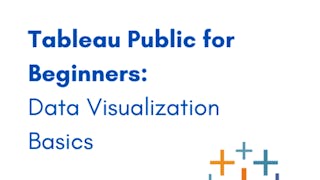
Coursera Project Network

Coursera Project Network
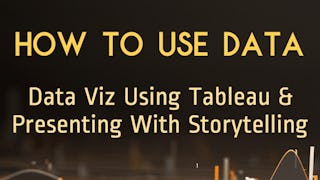
University of Pennsylvania

Open new doors with Coursera Plus
Unlimited access to 10,000+ world-class courses, hands-on projects, and job-ready certificate programs - all included in your subscription
Advance your career with an online degree
Earn a degree from world-class universities - 100% online
Join over 3,400 global companies that choose Coursera for Business
Upskill your employees to excel in the digital economy
¹ Some assignments in this course are AI-graded. For these assignments, your data will be used in accordance with Coursera's Privacy Notice.

