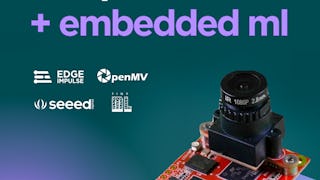Updated in May 2025.
This course now features Coursera Coach! A smarter way to learn with interactive, real-time conversations that help you test your knowledge, challenge assumptions, and deepen your understanding as you progress through the course. In this comprehensive course, you'll dive into the world of real-time object detection with YOLO, one of the most powerful algorithms for detecting objects in images and videos. The course begins with an introduction to YOLO and object detection, followed by setting up your development environment with Anaconda and installing essential libraries like OpenCV. A review of Python basics ensures you are equipped with the necessary programming knowledge before delving into convolutional neural networks (CNNs). Once your environment is ready, the course progresses into more advanced topics such as implementing YOLO for pre-trained object detection. You’ll explore practical examples, including detecting objects in images, videos, and live webcam feeds. The course then takes you through custom training with YOLOv4, where you will learn to collect and label data, train-test split, and prepare Darknet for training your own models. Each phase of custom training is covered step by step, including synchronization with Google Colab and Drive, testing Darknet, and fine-tuning the training process. By the end of the course, you'll be adept at training YOLO models for specific use cases, including the detection of various objects and even custom challenges such as COVID-19 detection. Along the way, you'll troubleshoot common issues like GPU usage limits in Colab and explore real-world case studies to solidify your understanding. No prior knowledge of YOLO is required, but a basic understanding of machine learning concepts will be helpful. This course is designed for data scientists, machine learning engineers, and computer vision enthusiasts who are familiar with Python programming.